⽗⼦组件传值
几种传值方式
- props / $emit
⼦组件中通过定义props接收⽗组件中通过v-bind绑定的数据
⽗组件中通过监听⼦组件中$emit的⾃定义事件接收数据 - $parent / children
⼦组件中通过this.$parent这个对象获取⽗组件中的数据
⽗组件中通过this.$children这个数组获取⼦组件中的数据 - $ref
⽗组件中定义⼦组件中的ref属性后,通过this.$refs.定义的属性名获取⼦组件数据
props / $emit
⼦组件中通过定义props接收⽗组件中通过v-bind绑定的数据
Parent.vue1
2
3
4
5
6
7
8
9
10
11
12
13
14
15
16
17
18
19<template>
<div>
<h1>Parent</h1>
<my-child v-bind:msg="'form Parent msg'"></my-child>
</div>
</template>
<script>
import MyChild from "./Child";
export default {
components: {
MyChild
}
};
</script>
<style scoped>
</style>
Child.vue1
2
3
4
5
6
7
8
9
10
11
12
13
14
15
16
17
18
19
20
21<template>
<div>
<h3>Child</h3>
<h5>{{msg}}</h5>
</div>
</template>
<script>
export default {
props: {
msg: {
type: String,
default: ""
}
}
};
</script>
<style scoped>
</style>
传值结果:
子组件通过$emit传值给父组件
Parent.vue1
2
3
4
5
6
7
8
9
10
11
12
13
14
15
16
17
18
19
20
21
22
23
24
25
26
27
28
29
30<template>
<div>
<h1>Parent</h1>
<h3>{{msg}}</h3>
<my-child v-bind:msg="'form Parent msg'" @showMsg="showMsg"></my-child>
</div>
</template>
<script>
import MyChild from "./Child";
export default {
data() {
return {
msg: ''
}
},
components: {
MyChild
},
methods: {
showMsg(val) {
this.msg = val
}
}
};
</script>
<style scoped>
</style>
Child.vue1
2
3
4
5
6
7
8
9
10
11
12
13
14
15
16
17
18
19
20
21
22
23
24
25
26
27<template>
<div>
<h3>Child</h3>
<h5>{{msg}}</h5>
<button @click="passMsg">向父组件传值</button>
</div>
</template>
<script>
export default {
props: {
msg: {
type: String,
default: ""
}
},
methods: {
passMsg() {
this.$emit('showMsg', 'i am from child')
}
}
};
</script>
<style scoped>
</style>
传值结果:
$parent / children $ref
⼦组件中通过this.$parent这个对象获取⽗组件中的数据
⽗组件中通过this.$children这个数组获取⼦组件中的数据1
2
3
4mounted() {
console.log(this.$children)
console.log('ref',this.$res.child)
}
⾮⽗⼦间传值
事件总线
1 | // 原理上就是建⽴⼀个公共的js⽂件,专⻔⽤来传递消息 |
App.vue1
2
3
4
5
6
7
8
9
10
11
12
13
14
15
16
17<template>
<div id="app">
<button @click="passMsg">非父子传值App->Child</button>
<router-view/>
</div>
</template>
<script>
import bus from './util/bus'
export default {
methods: {
passMsg() {
bus.$emit('msg','this is from App')
}
},
}
</script>
Child.vue1
2
3
4
5
6
7
8
9
10
11
12
13
14
15
16
17
18
19
20
21
22
23
24
25
26
27
28
29
30
31
32
33
34
35
36
37
38
39
40
41<template>
<div class="child">
<h2>This is a child page</h2>
<h3>{{msg}}</h3>
<h4>{{childMsg}}</h4>
<button @click="passtoParent">子向父传值</button>
</div>
</template>
<script>
import bus from '../util/bus'
export default {
//父向子传值
props:{
msg:{
type:String,
default:''
}
},
data() {
return {
childMsg: 'childMsg'
}
},
methods:{
passtoParent(){
this.$emit('showMsg','this is from child')
}
},
mounted () {
// bus.$on监听
bus.$on('msg',(val)=>{
this.childMsg=val
});
},
}
</script>
<style lang="css" scoped>
.child{
background-color:red;
}
</style>
$attrs / $listeners
App.vue1
2
3
4
5
6
7
8
9
10
11
12
13
14
15
16
17
18
19
20
21
22
23
24
25
26
27
28
29
30
31
32
33
34<template>
<div id="app">
<button @click="passMsg">非父子传值App->Child</button>
<Parent :msg='a' :msg2='b' :msg3='c'></Parent>//改动
<router-view/>
</div>
</template>
<script>
import bus from './util/bus'
import Parent from './views/Parent'
export default {
//改动
data() {
return {
a: 'msga',
b: 'msgb',
c: 'msgc',
}
},
components:{
Parent
},
methods: {
passMsg() {
bus.$emit('msg','this is from App')
}
},
}
</script>
Child.vue1
2
3
4
5
6
7
8
9
10
11
12
13
14
15
16
17
18
19
20
21
22
23
24
25
26
27
28
29
30
31
32
33
34
35
36
37
38
39
40
41
42
43
44
45
46<template>
<div class="child">
<h2>This is a child page</h2>
<h3>{{msg}}</h3>
<h4>{{childMsg}}</h4>
<button @click="passtoParent">子向父传值</button>
</div>
</template>
<script>
import bus from '../util/bus'
export default {
//父向子传值
props:{
msg:{
type:String,
default:''
}
},
data() {
return {
childMsg: 'childMsg'
}
},
methods:{
passtoParent(){
this.$emit('showMsg','this is from child')
}
},
mounted () {
//改动
console.log('attrs',this.$attrs),
// bus.$on监听
bus.$on('msg',(val)=>{
this.childMsg=val
});
},
}
</script>
<style lang="css" scoped>
.child{
background-color:red;
}
</style>
Pqarent.vue1
2
3
4
5
6
7
8
9
10
11
12
13
14
15
16
17
18
19
20
21
22
23
24
25
26
27
28
29
30
31
32
33
34
35<template>
<div class="parent">
<div>this is a parent page</div>
<h1>{{msg}}</h1>
<!-- 改动-->
<Child v-bind:msg="'from parent'" @showMsg="showMsg1" ref="child" v-bind="$attrs"></Child>
<!-- @showMsg="showMsg1"监听事件 -->
</div>
</template>
<script>
import Child from './Child'
export default {
data(){
return{
msg:''
}
},
components: {
Child
},
methods:{
showMsg1(val){
this.msg=val
}
},
mounted () {
console.log(this.$children[0].childMsg);
console.log('ref',this.$refs.child)
},
}
</script>
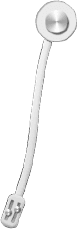
...
...
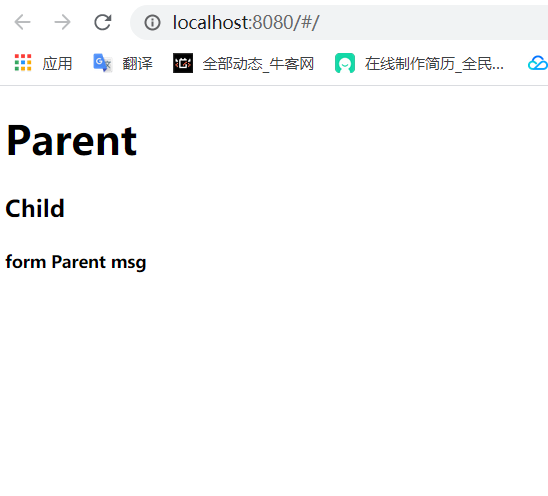
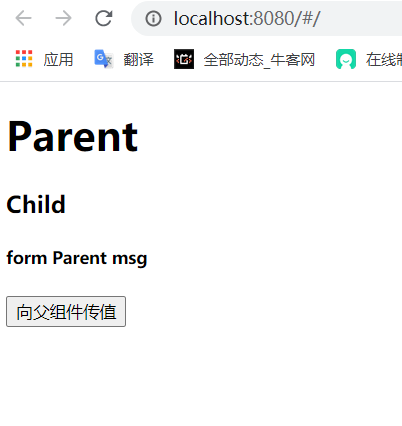

This is copyright.